Export-Print
The Export/Print dialog allows you to export files using a variety of formats and print parameters, as shown below (descriptions are highlighted green).
- From Data Discovery, you can export the content of a single report (or the content of the entire book in which the report is located).
- From Story Board, you can export the content of a single slide (or the content of the entire book in which the slide is located).
Export-Print Dialog
The Export/Print dialog allows you to export files using a variety of formats and print parameters, as shown below.
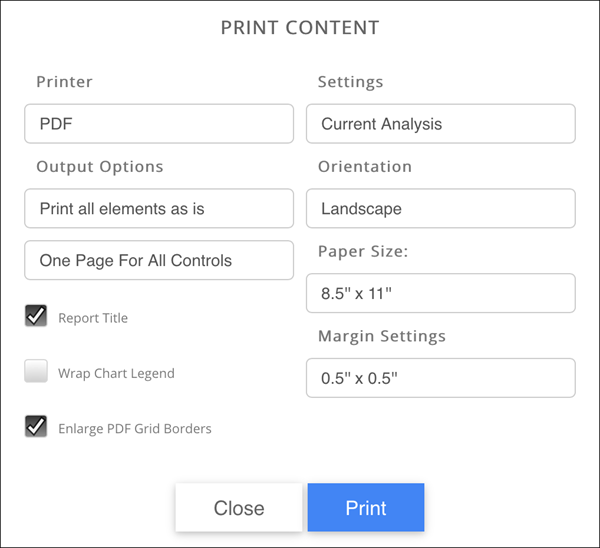
Export/Print Commands
The export/print options are listed below (descriptions are highlighted green).
| PARAMETER | OPTIONS |
|---|---|
|
Printer
|
MS Excel 2003 |
|
Output Options |
Print all elements as is (all component types) Print the grid element only (grid component only) Print the chart element only (chart component only) |
|
Output Options |
One Page For All Controls (all components on one page) Each Control On a Separate Page (each component on separate page) Each Control On a Separate Page + Flow Grid (each component on separate page followed by grid overflow) |
|
Report Title |
ON/OFF (default is ON) |
|
Wrap Chart Legend |
ON/OFF (default is OFF) |
|
Enlarge PDF Grid Borders |
ON/OFF (default is ON) |
|
Settings |
Current Analysis (individual report or slide) Entire Book (entire book in which the report/slide is located) |
|
Orientation |
Landscape Portrait |
|
Paper Size |
8.5" x 11" (letter) 8.5" x 14" (legal) 11" x 17" (ledger, tabloid) 8.27" x 11.69" (A4) 11.69" x 16.54" (A3) |
|
Margin Settings |
0.5" x 0.5" 1" x 1" 0.25" x 0.25" 2" x 2" |
Home |
Table of Contents |
Index |
User Community
Pyramid Analytics © 2011-2022

