Alerts
The Alerts menu allows you to view and dismiss alerts that are created in the main client. Dismissing an alert will remove it from the list within your lite client (as shown below), but the alert will remain on the server.
- To dismiss a single alert, click the relevant X at the right side.
- To dismiss multiple alerts, check the desired boxes at the left and then click on Dismiss Selected at the right.
- To dismiss all alerts, check Select All at the left and then click on Dismiss Selected at the right.
NOTE: This menu is available for Publication license holders only.

Viewing Alert Messages
Click an alert to display the Alert Message dialog (as shown below).
- Click Dismiss to remove the alert from the list.
- Click Close to leave it in the list.
Use the left/right arrows to view the previous/next alerts in the list. 
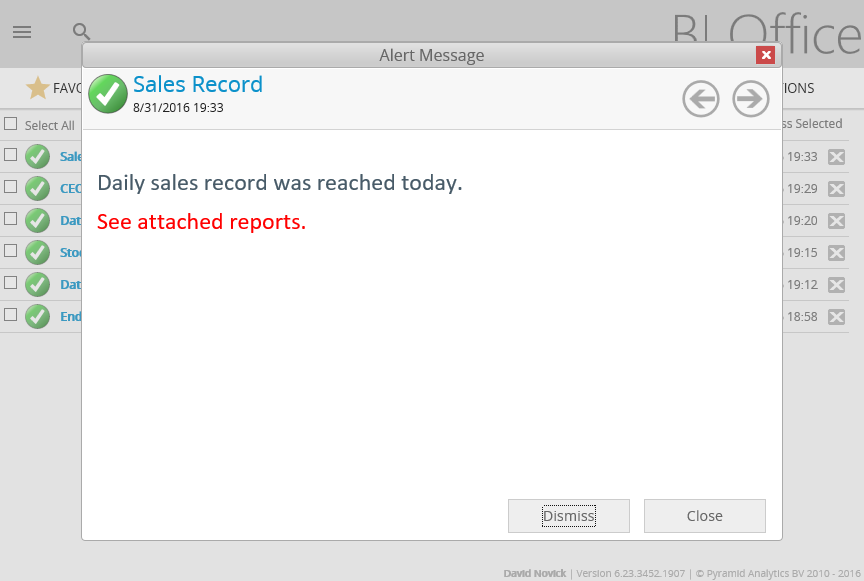
Home |
Table of Contents |
Index |
User Community
Pyramid Analytics © 2011-2022

